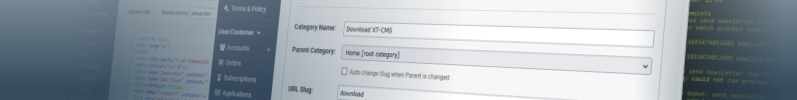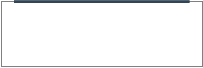Download XT-CMS
The latest release version of XT-CMS (v3.1.5) can be downloaded below. Please use the appropriate download link for the version of PHP running on your server.
When installed the CMS will default to trial mode and can be activated at any time with a licence file (purchase here).
For older PHP versions use the download links below:
Installation Guides & Support
Get up and running in 6 easy steps with the CMS installation guide (pdf)
More guides and video tutorials for the CMS can be found on the support page.
If you need more help please visit the community support forum or contact us for assistance. We also offer a professional installation service if you would like us to install and setup the CMS for you.
CMS Install Utility
This tool lets you know what version of PHP is running on your server and if your hosting meets the requirements to run XT-CMS. PHP 5.6 or higher is required.
- Download the CMS Install Utility and extract it to your computer
- Upload the cms_install_utility folder and files to your host
- Visit the cms_install_utility/index.php page in your browser